What is RGX Opera GX?
RGX is a content-enhancing technology that applies to webpage video and image elements. It is built into the Opera GX browser and can be turned on or off in the GX Control panel.
RGX works by sharpening the edges of images and videos, making them appear more detailed and realistic. This can be a great way to improve the look of website pictures and videos, especially if they are low-resolution or pixelated.
RGX is also a great way to improve the gaming experience. RGX can help make games look more realistic and immersive when enabled. This can be especially beneficial for games that rely on sharp visuals, such as first-person shooters or racing games.
How does RGX work?
RGX uses image sharpening to improve the look of pictures and videos. Image sharpening is a process that enhances the contrast between edges in an image, making them appear more pronounced. This can be done by applying a filter to the image that emphasizes the edges.
RGX uses a unique image sharpening filter designed to be efficient and low-impact on performance. This means that RGX can be enabled without significantly affecting the performance of the browser or the games that you are playing.
How to enable RGX
To enable RGX, open the GX Control panel in Opera GX. Then, click the RGX Mode tab and toggle the Enable RGX switch to the On position.
You can also adjust the RGX Strength slider to control the amount of sharpening applied to images and videos. The higher the strength, the more pronounced the sharpening will be.
Examples of RGX in action
Here are some examples of how RGX can improve the look of images and videos:
- Low-resolution images: RGX can improve the look of low-resolution images by sharpening the edges and making them more detailed. This can be a great way to enhance the look of images on websites or in games.
- Pixelated videos: RGX can also improve the look of pixelated videos by sharpening the edges and making them appear more smooth. This can be a great way to enhance the look of videos on websites or in games.
- Realistic games: RGX can also improve the look of real games by sharpening the edges of objects and making them appear more natural. This can be a great way to enhance the immersion in games.
RGX is a powerful content-enhancing technology that can improve the look of images and videos on websites and in games. It is easy to enable and use, and has a minimal impact on performance. If you are looking for a way to improve the look of your web pages and games, then RGX is an excellent option.
Here are some of the benefits of using RGX:
- Improved image and video quality: RGX can significantly enhance the look of pictures and videos, making them more detailed and realistic.
- Minimal impact on performance: RGX has a minimal effect on commission, so you can enable it without significantly affecting the speed of your browser or games.
- Easy to use: RGX is easy to enable and use, so you can immediately start using it.
If you are looking for a way to improve the look of your web pages and games, then RGX is an excellent option. It is easy to use, has a minimal impact on performance, and can significantly improve the quality of your images and videos.
How to Go Incognito on Opera GX
Opera GX is a gaming browser with several features designed to improve your gaming experience. One of these features is incognito mode, which allows you to browse the web without saving your history, cookies, or other browsing data.
Here are the steps on how to go incognito on Opera GX:
- Open Opera GX.
- Click on the Opera icon in the top left corner of the browser.
- Select New Private Window.
You can also use the keyboard shortcut Ctrl+Shift+N to open a new incognito window.
Once you are in incognito mode, your browsing activity will not be saved. When you close the incognito window, your history, cookies, and other browsing data will be deleted.
Here are some of the benefits of using incognito mode:
- Privacy: Incognito mode helps to protect your privacy by preventing your browsing activity from being saved. This is useful if you want to browse the web without anyone else being able to see what you have been doing.
- Security: Incognito mode can also help to improve your safety by preventing websites from tracking your browsing activity. This can be useful if you are concerned about your privacy or visiting websites you do not trust.
- Peace of mind: Incognito mode can also give you peace of mind knowing your browsing activity is not being saved. This can be useful if you share your computer with others or browse the web without leaving a trace.
Here are some of the limitations of using incognito mode:
- Extensions: Some extensions may not work in incognito mode. This is because extensions often rely on your browsing history and other data to function.
- Sign-ins: Once you open a new incognito window, you must sign in to websites again. Your cookies will be deleted when you close the incognito window.
- Downloads: Any files you download in incognito mode will be saved to your computer. This is because incognito mode does not affect your downloads.
Overall, incognito mode is a helpful feature that can help to protect your privacy and security. However, it is essential to note that incognito mode does not make you completely anonymous. Websites can still track your IP address and other information. Hence, using incognito mode in conjunction with other privacy-protecting measures is essential.
Here are some additional tips for using incognito mode:
- Use a VPN: A VPN can protect your privacy by encrypting your traffic and hiding your IP address.
- Clear your browsing history: After you finish using incognito mode, you should clear your browsing history to ensure your activity is not saved.
- Be careful what you click on. Even though you are in incognito mode, you should still be cautious about what websites you visit and what links you click on.
By following these tips, you can help protect your privacy and security while using incognito mode.
Here are 15 Ways OperaGX Browser is Better Than Competitors and Why You Should Use It More:
- CPU, RAM, and Network limiters: OperaGX allows you to limit how much CPU, RAM, and network bandwidth the browser can use. This can help improve gaming performance by freeing up resources for your games.
- Built-in ad blocker: Opera GX has a built-in ad blocker that can block ads on websites and videos. This can improve your browsing experience by loading pages faster and reducing distractions.
- Free VPN: Opera GX includes a free VPN that can be used to hide your IP address and protect your privacy. This can be useful for gaming in countries with strict censorship or for accessing geo-blocked content.
- Twitch integration: Opera GX has built-in Twitch integration that allows you to watch live streams and chat with other viewers directly from the browser.
- Sound effects Opera GX has various sound effects that you can customize to match your gaming style.
- Themes: Opera GX has a variety of themes that you can customize to match your gaming setup.
- Opera GX Corner: Opera GX Corner is a news feed that provides gaming news, deals, and recommendations.
- Flow: Flow is a feature that allows you to share files, links, and text between your desktop and mobile devices.
- One-handed mode: Opera GX has a one-handed mode that makes it easier to browse the web with one hand.
- Built-in messengers: Opera GX includes built-in messengers for Facebook Messenger, Telegram, and WhatsApp.
- Privacy and security features: Opera GX includes various privacy and security features, such as a private browsing mode, a cookie cleaner, and a tracker blocker.
- Fast and efficient: Opera GXX is a fast and efficient browser with less memory than other browsers.
- Cross-platform compatibility: Opera GX is available on Windows, macOS, Linux, Android, and iOS.
- Free to use: Opera GX is free to download and use.
- Active community: Opera GX has a large and active community of users who can support and help you get the most out of the browser.
Overall, Opera GX is a powerful, feature-rich browser specifically designed for gamers. It offers a variety of features that can help improve gaming performance, protect your privacy, and make your browsing experience more enjoyable. If you are looking for a browser designed for gamers, then Opera GX is an excellent option.




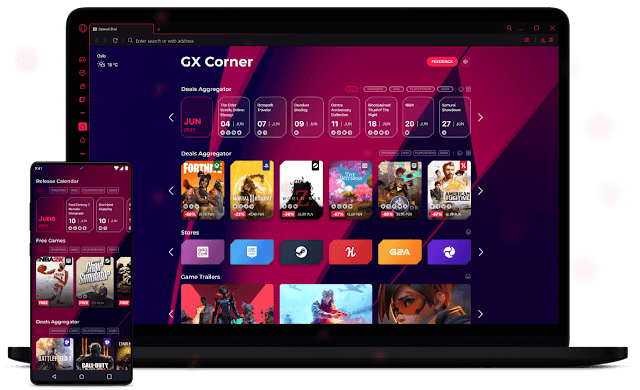


Hi
ReplyDeleteI really wish to know what is going on here
ReplyDelete